How to invoice the shipping cost to the customer?
Overview
Odoo allows users to set a price for the shipping then invoice that shipping cost to the customer.
Configuration
To configure the price of your shipping methods, go to the Sales app, click on Configuration --> Settings --> Shipping and tick Shipping Costs.
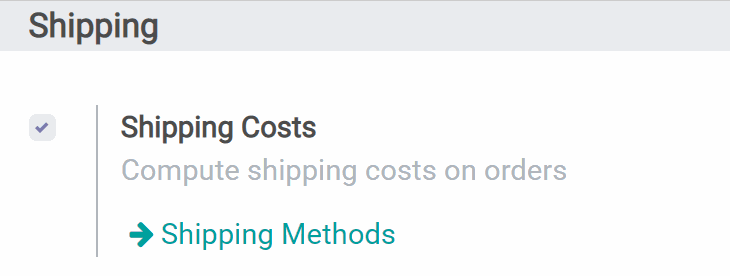
Clicking on Shipping Methods, you can set up the shipping cost by creating a new one or changing the existing one. Shipping cost can be fixed or based on rules.
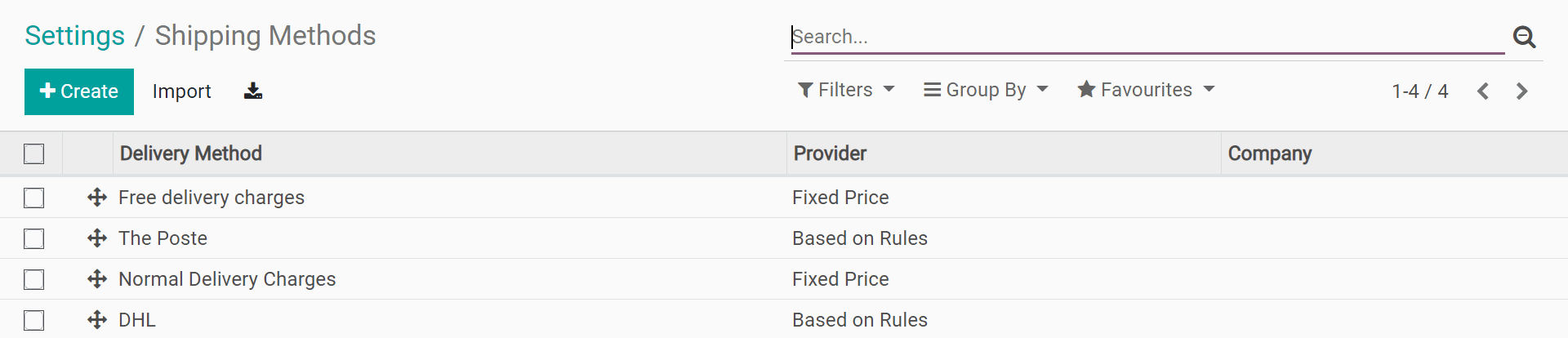
How to invoice the shipping costs to the customer?
On your sale order, click on Add shipping.
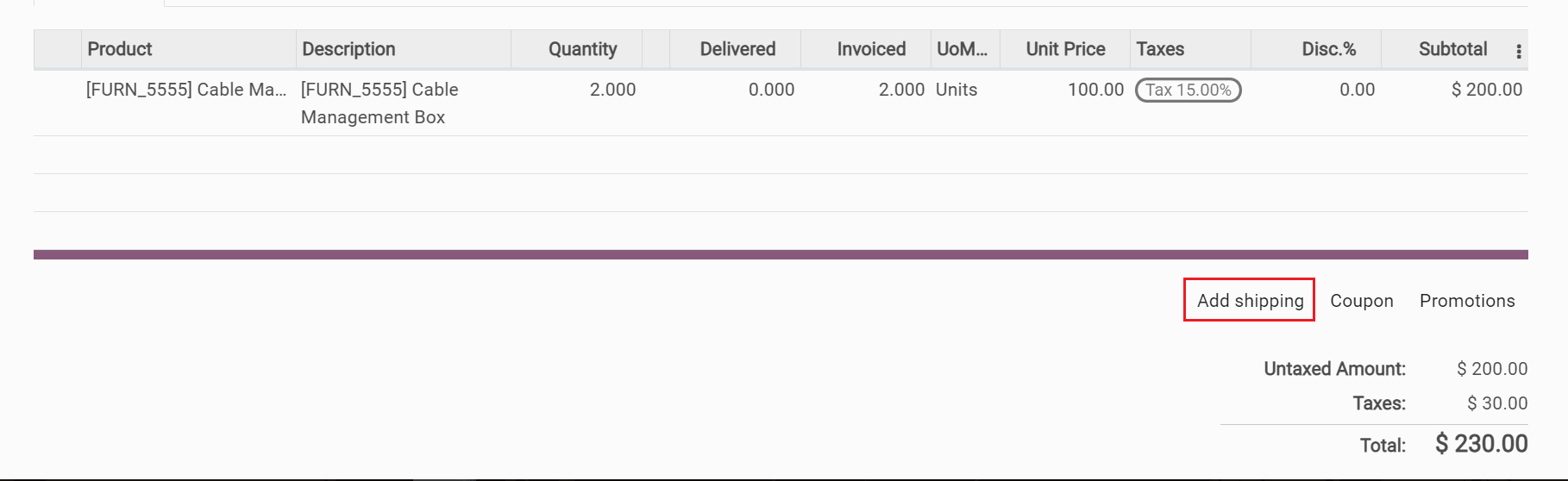
A window will pop up allowing you to choose the shipping method.
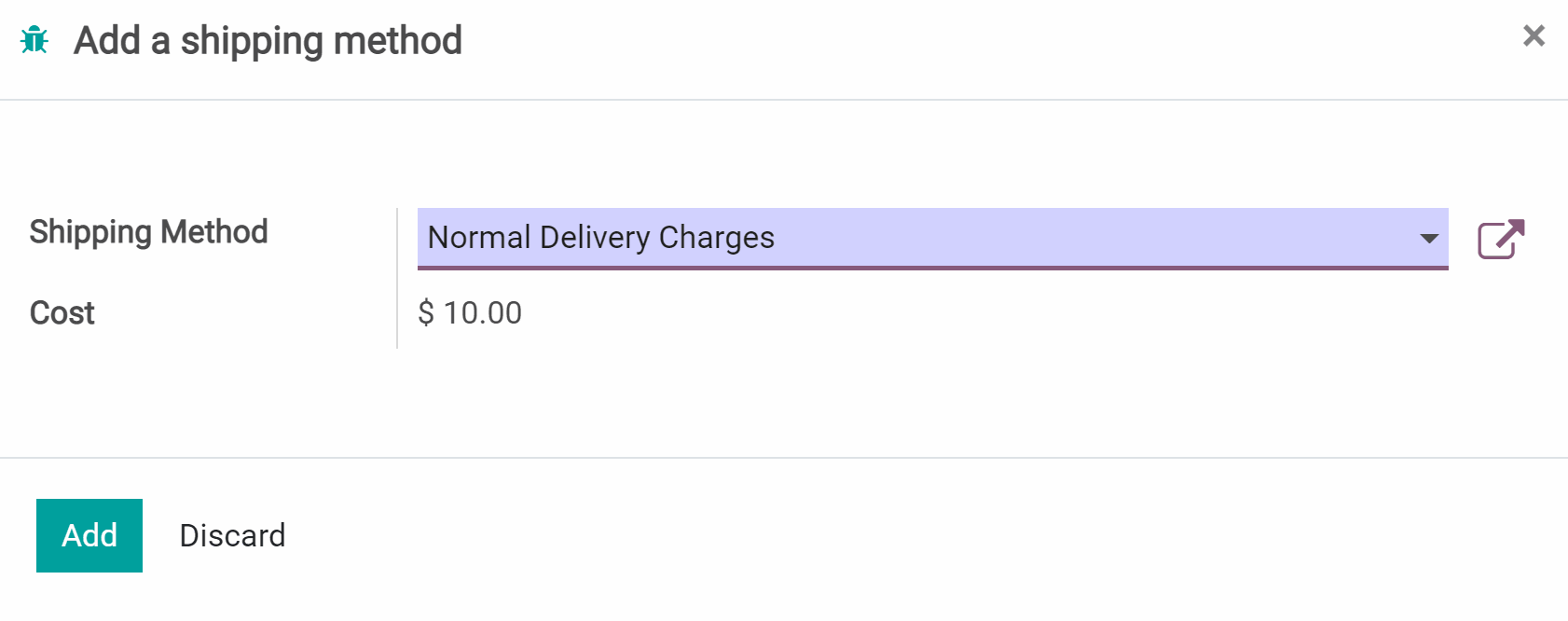
The price will be automatically computed and added to the sale order.
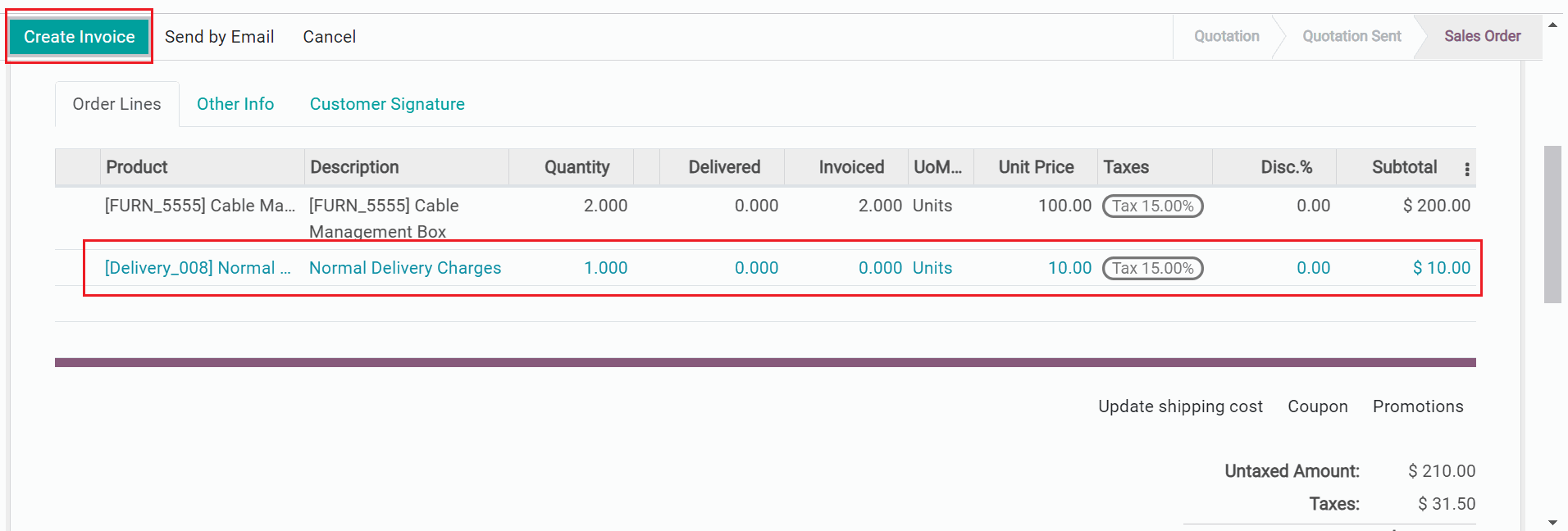
Since the shipping cost has not been invoiced yet, its line is blue and now you need to click on the button "Create invoice". Once you have posted, back to sales order you could see the shipping cost is now invoiced to the customer.
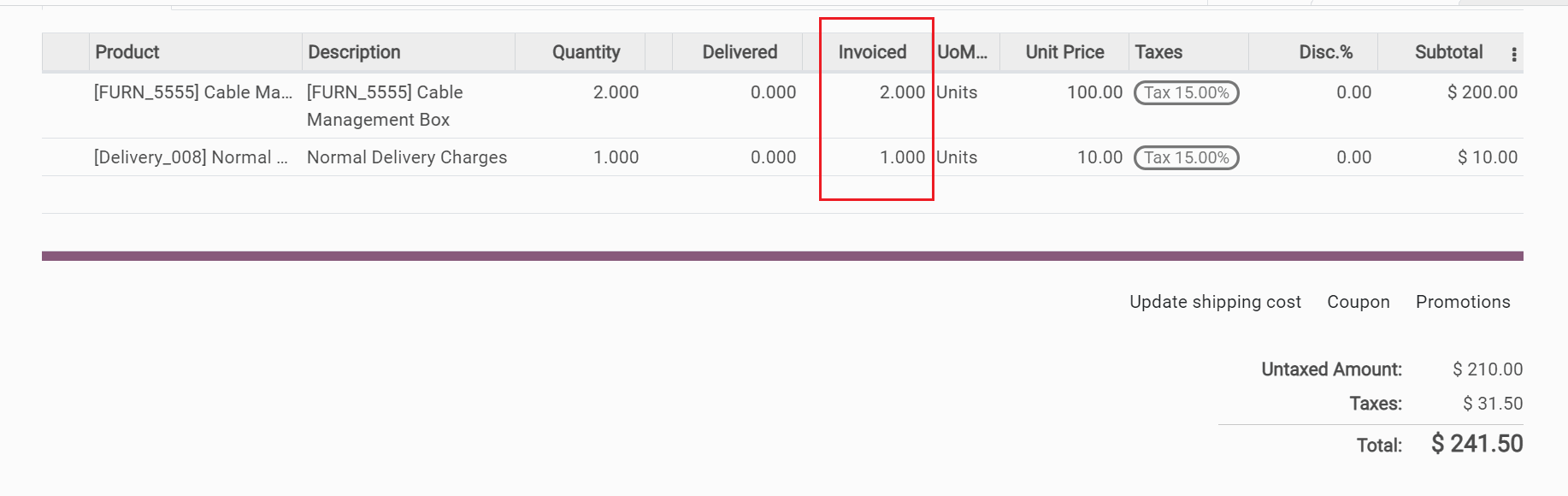
Note
If you split the delivery and make several ones, each delivery order will add a line to the sale order.
