How to manage semi-finished products
A subassembly is a manufactured product which is intended to be used as a component of another manufactured product. You may wish to employ sub-assemblies to simplify a complex BoM, to more accurately represent your manufacturing flow, or to use the same subassembly in multiple BoMs. A BoM that employs subassemblies is often referred to as a multi-level BoM.
Multi-level bills of materials in Odoo are accomplished by creating a top-level BoM and subassembly BoMs. Next, the procurement route of the subassembly product is defined. This ensures that every time a manufacturing order for the top-level product is created, a manufacturing order for each subassembly is created as well.
Configure the Top -Level Product BoM
To configure a multi-level BoM, create the top-level product and its BoM. Include any subassemblies in the list of components. Create a BoM for each subassembly as you would for any product.
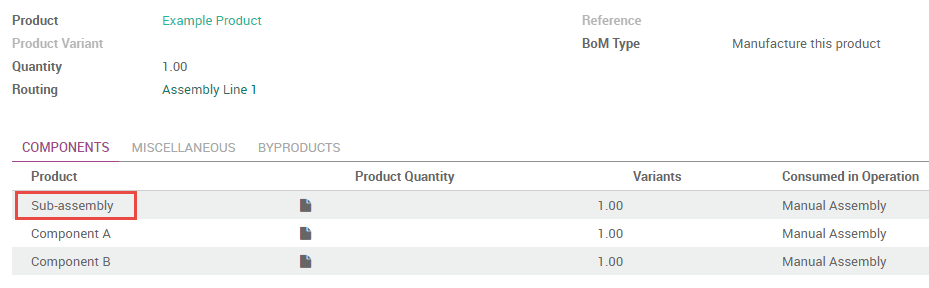
Configure the Subassembly Product Data
On the product form of the subassembly, you must select the routes Manufacture and Make To Order. The Manufacture route takes precedence over the Buy route, so selecting the latter will have no effect.
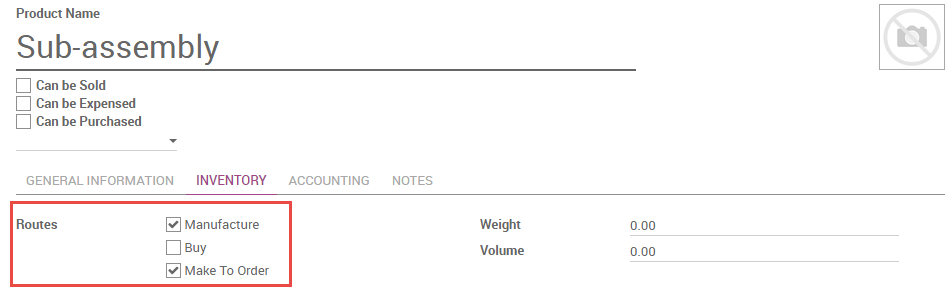
If you would like to be able to purchase the subassembly in addition to manufacturing it, select Can be Purchased. All other fields on the subassembly product form may be configured according to your preference.
