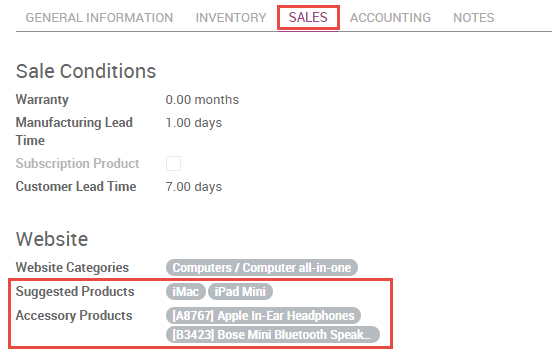How to display optional products on a quotation?
Overview
The use of suggested products is a marketing strategy that attempts to increase the amount a customer spends once they begin the buying process. For instance, a customer purchasing a cell phone could be shown accessories like a protective case, a screen cover, and headset. In Odoo, a customer can be presented with additional products that are relevant to their chosen purchase in one of several locations.
Configuration
Suggested products can be added to quotations directly, or to the ecommerce platform via each product form. In order to use suggested products, you will need to have the Ecommerce app installed:
Quotations
To add suggested products to quotations, you must first enable online quotations in the Sales app from :menuselection:`Configuration --> Settings`. Doing so will prompt you to install the Website app if you haven't already.
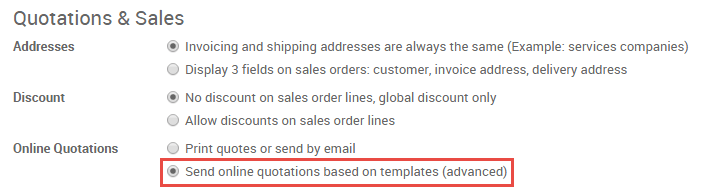
You will then be able to add suggested products to your individual quotations and quotation templates under the Suggested Products tab of a quotation.
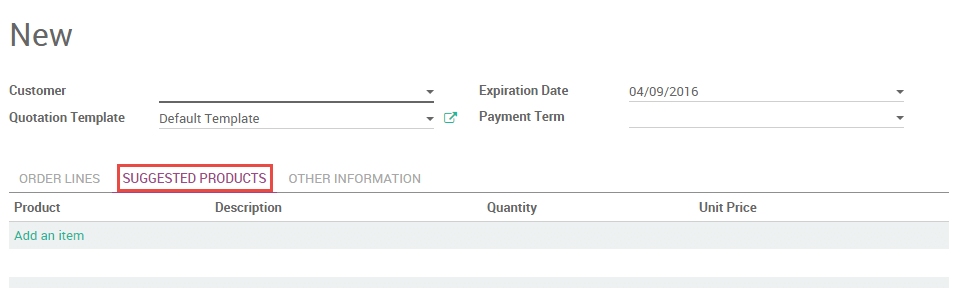
Website Sales
You can add suggested products to a product on its product form, under the Website heading in the Sales tab. Suggested products will appear on the product page, and Accessory Products will appear on the cart page prior to checkout.