Production and Services
In Odoo ERPOnline, you can handle three types of goods: two types of products (Stockable or Consumable products) and one type of services. For this last category, Odoo ERPOnline can react in two different ways. Once a manufacturing order is generated for a product and this product contains a Service, a task can be automatically generated or not.
In order to automatically generate a task, you have to install the module sale_service which requires the installation of the module project.
By default, the generated task is not linked to any project. You can change this behaviour by creating a project and link the service to this project. This can be done in the Product form, on the tab Procurements. Select the project to be linked in the Project field.
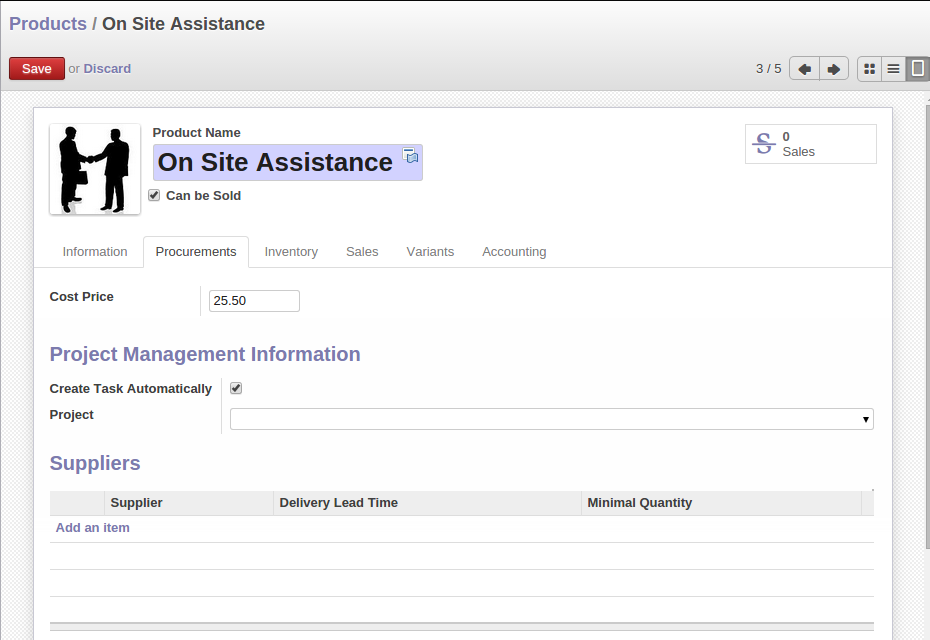
Link a Service Product to a Project
To illustrate this process, follow the next example:
First, you have to create a project to which you want to link the service. We will call this project Consulting. After creating the project, we have to create a new product. Here are the characteristics of this product:
| Field | Value |
|---|---|
|
Name |
Consulting |
|
Reference |
CSLT |
|
Product Type |
Service |
|
Procurement Method |
Make to Order |
|
Supply Method |
Manufacture |
|
Default UoM |
Hour |
|
Project |
Consulting |
Once you have configured your project and your product, you can create a Sales Order to order hours of consultancy. When you confirm the Sales Order, a task will be created.
If you go to Project > Project > Tasks, you will find a new task called: SO011:[CSLT] Consulting. This task is linked to the project :guilabel`Consulting`. Note that the Sales Order number may be different in your database.
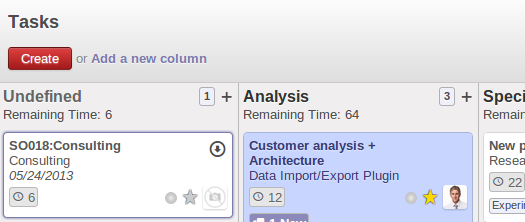
A Product linked to a Task and a Project
