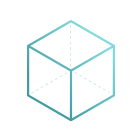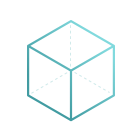Multiple Assets by Invoice Line Quantity
Create multiple assets by invoice Line Q'ty
30-day money-back guarantee
Free Shipping in U.S.
Buy now, get in 2 days
The Problems
By default, Odoo can automatically create assets from invoice lines. However, it does not pay attention to quantity on the invoice lines. In other words, all the quantity of the same invoice line will be merge into ONE asset.
What this application does?
- On the asset category, users can activate/deactivate the feature "Split Assets by Q'ty"
- The "Split Assets by Q'ty" can be activate/deactivate by each asset product. If activated, it will override the setting in the corresponding asset category
- Upon being activated, when a Supplier Invoice (aka Vendor Bill) is validated, new assets will be created accordingly to the quantity specified on the bill.
- During assets creation, unit of measure conversion is also respected.
- Keep track between assets and Supplier Invoice with additional fields:
- Invoice Line: the original invoice line from which the asset was created
- Created from an Invoice: for filtering assets which were created from invoices
- Assets: list of assets related to an invoice
Editions Supported
- Community Edition
- Enterprise Edition