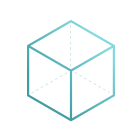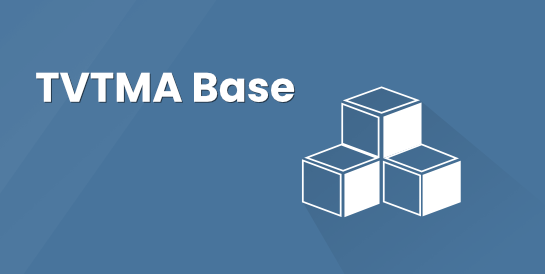TVTMA Base
Additional tools and utilities for other modules
30-day money-back guarantee
Free Shipping in U.S.
Buy now, get in 2 days
Base module that provides additional tools and utilities for developers
Check if barcode exist by passing model and barcode field name
Generate barcode from any number
Find the IP of the host where Odoo is running.
Date & Time Utilities
- Convert time to UTC
- UTC to local time
- Get weekdays for a given period
- Same Weekday next week
- Split date
Zip a directory and return bytes object which is ready for storing in Binary fields. No on-disk temporary file is needed.
- usage: zip_archive_bytes = self.env['to.base'].zip_dir(path_to_directory_to_zip)
Sum all digits of a number (int|float)
Finding the lucky number (digit sum = 9) which is nearest the given number
Return remote host IP by sending http request to http(s)://base_url/my/ip/
Replace the SQL constraint unique_name_per_day in res.currency.rate model with Python constraint
Add new widget named readonly_state_selection to allow dropdown selection even the record is readonly to the user. To implement this
<record id="kanban_state_model_view_form" model="ir.ui.view"> <field name="name">Form View Name</field> <field name="model">your.model</field> <field name="arch" type="xml"> <form string="Form View Name"> <field name="kanban_state" widget="readonly_state_selection" force_save="1" /> </form> </field> </record>
Replace Odoo's module icons with your own icons by
- How to do
- creating a new module named 'viin_brand' and place your icons in side viin_brand/static/imp/apps/
- the icon name convention is module_name.png. For example, mrp.png to replace the module MRP's icon
- upgrade all the modules (start Odoo server with option -u all)
- How to do
Editions Supported
- Community Edition
- Enterprise Edition